PopUpOFF 2.0 tutorial

There is a room for personalization and optimization in PopUpOFF - get advantage of it.
The popup.
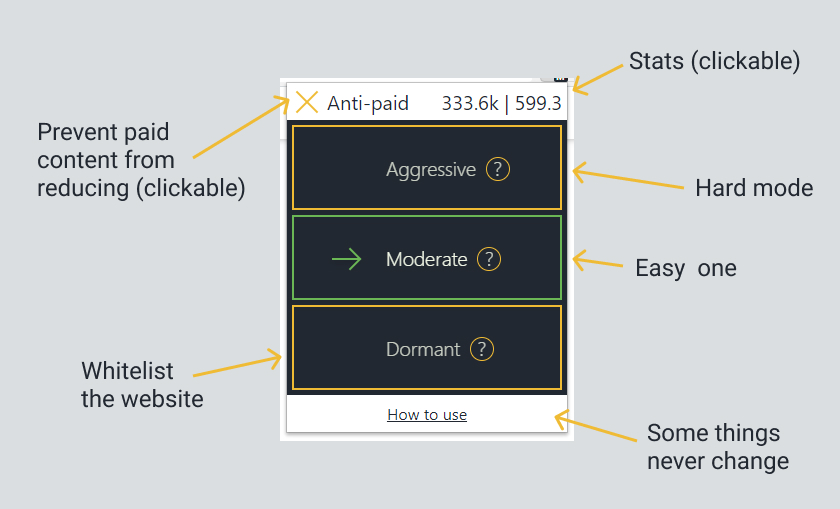
There are three modes: Aggressive, Moderate, Dormant. If we used previous versions of PopUpOFF, Dormant is our default now. Just installed - Moderate. So, let's see what are they:
- Aggressive removes every stuck to our screen element. Not any overlay, popup or whatever it's called is going to distract us from reading. It's the reason this extension exists! Enjoy a clean screen:)
- However, mostly we need sticky headers and navigation bars to be displayed (some other popups too). That's where Moderate comes. I worked very hard on this, so be gentle if something isn't working as you expect to. Let me know - I'll fix it:)
- Dormant does nothing. By clicking it, we are going to whitelist the website. Default option for services like YouTube, Twitter, etc.
There are also stats (at the top) and "How to use" (at the bottom) links in the popup. Stats are fun, aren't they? We are going to learn how to disable it later. How-to-use-link leads us to the page we're at.
Anti-paid sometimes allows us to read paid content after it's reduced. Does it work for every website?
Options page.
It is well-described by itself. Well, I'm going to share some thoughts with you anyway:
- Automode. We can set Dormant as our automode and enable PopUpOFF manually (like in the old versions) on the needed websites. Or we can pick Moderate and change it to Aggressive or Dormant depending on the situation. If we really hated sticky elements we could pick Aggressive as our automode. We would have hard times searching in Google or YouTube though.
- Statistics. It takes a little bit of performance and returns a lot of fun. If you feel like a 2-5% boost in performance will make a difference for you, disable it.
- Keyboard shortcut. Drag (or click) to the mode you want fast access to. My setup, for example: automode - Moderate, shortcut - Aggressive. Now if we opened the page and there was a lot of scrolling content not removed by Moderate mode, we would press Alt + x - and enjoy our ride. Aggressive mode activated.
- Smart blocking. If you pick the "Strict" option - PopUpOFF will be leaving only headers and nav bars in Moderate mode. Default option should be fine for most websites in English, but if you want more, or read in other languages - "Strict" is probably your option.
You can also manage our extension from the context menu (right click) now.
That seems to be it. PopUpOFF 2.0 was recently released, so if something's wrong, don't worry, let me know, I will fix it.
Remember, it's a non-commercial project. I'm not selling your stats or something. The only money supporting it - from you guys. Donate if you think your joy is worth it.
Thank you for attention and have a great life now. See ya!
Nov 25, 2020