Unlock paid content (Anti-paid)
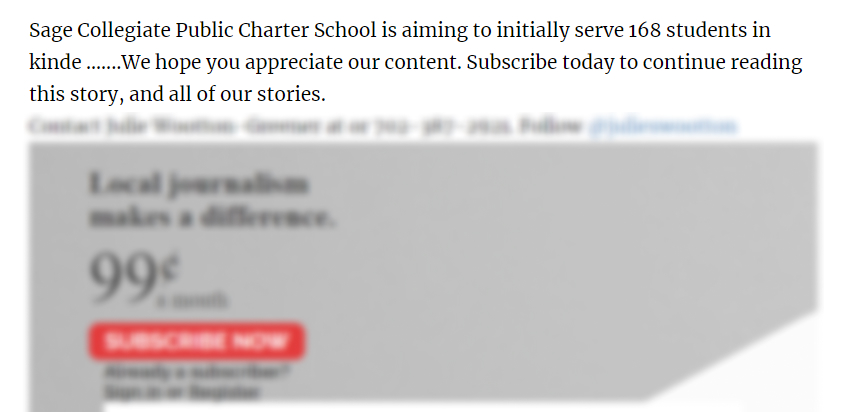
PopUpOFF has the “Anti-paid” feature. It's created to prevent paid content from hiding. In this article we are going to learn how to use it.
How to make it right.
There are websites (example) that show you a full article, and after a few seconds - boom, it's reduced and the only thing you see is a note that you need to subscribe/login/donate in order to continue your reading. That's where PopUpOFF comes. Press the “Anti-paid” button, wait till the page load and voilà... Enjoy your free story.
I still can't see the full content of the article.
PopUpOFF isn’t working properly if:
- After (or during) the page is downloaded you can see the full article and after some time pass, it’s reduced.
- You see popups and overlays everywhere.
In this case, please, send me the link - I will fix it.
Sometimes it's just impossible :(
If you can’t see the full article during the loading of the page - there is nothing I can do. PopUpOFF can prevent content from reducing. But if there was no content from the start, it has nothing to work with.
Sorry, but we are not hacking anyone.
Thank you for attention and have a great life now. See ya!
Nov 25, 2020