Prevent paid content from hiding. Tutorial (deprecated 1.1.9 version)
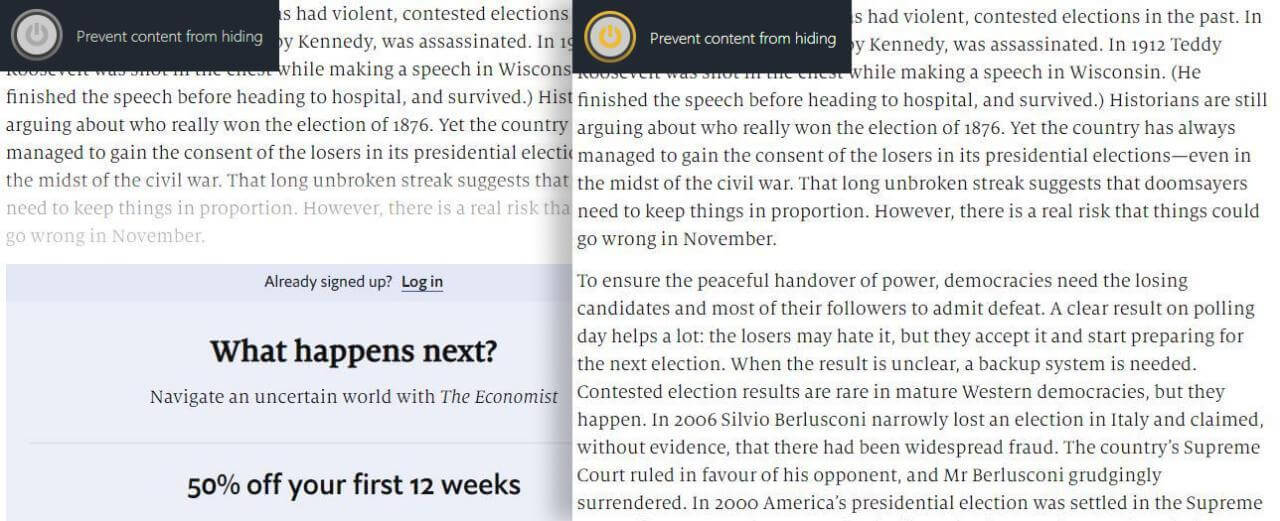
You are trying to use the “Prevent content from hiding” feature of PopUpOFF and it doesn’t work, right? Let’s see why:
How to use this feature the right way.
- Go to the options page and enable it.
- Go to the needed page (example) and activate "Easy" or "Hard" mode before the content is reduced.
- If it is or you had the page already opened, don’t worry. Make sure "Hard" or "Easy" mode is active and reload the page.
- You did everything right, if it’s not working, there could be two possibilities why described below.
I still can't see the full content of the article.
PopUpOFF isn’t working properly if:
- After (or during) the page is downloaded you can see the full article and after some time pass, it’s reduced.
- You can see popups and overlays everywhere.
In this case, please, send me the link - I will fix it.
Sometimes it's just impossible :(
If you can’t see the full article during the loading of the page - there is nothing I can do. PopUpOFF can prevent content from reducing. But if there was no content from the start, it has nothing to work with.
Sorry, but we are not hacking anyone.
Sep 8, 2020